| Button to display the best works and also the Informational Texts on them. | |
 |
Button to move forward or backward in the Exhibition. |
| Buttons to move the picture horizontally. | |
| Buttons to move the picture vertically. | |
| Buttons to zoom in and out to view the panorama. | |
| Buttons to move forward or backward in the Exhibition. | |
| Button to put the picture in Full Screen (fill the entire screen). | |
| Button to display the list of all the cores. | |
| Button to hide the controls. | |
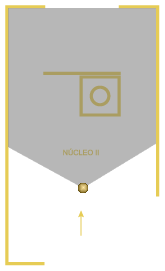 |
Core map that is to be viewed:
- The point (yellow) indicates the position of the camera; - The stain (gray) indicates the viewing area of the panorama. |